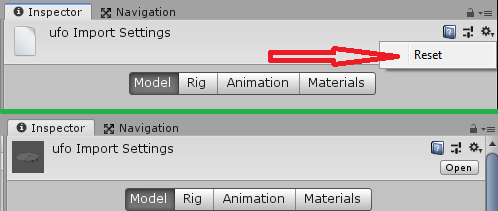MQTT C#
Basically all you need can be found here. Tested and it worked with mosquitto
https://github.com/chkr1011/MQTTnet/wiki/Client
here is working sample to send message:
var client = new MqttFactory().CreateMqttClient();
var options = new MqttClientOptionsBuilder()
.WithClientId($"HomeMessenger1")
.WithTcpServer("192.168.1.10", 1883)
.WithCredentials("bud", "%spencer%")
//.WithTls()
.WithCleanSession()
.Build();
System.Threading.CancellationToken cancellationToken;
await client.ConnectAsync(options, cancellationToken);
var message = new MqttApplicationMessageBuilder()
.WithTopic("Home/gate")
.WithPayload("H")
.WithExactlyOnceQoS()
.WithRetainFlag()
.Build();
await client.PublishAsync(message, cancellationToken);